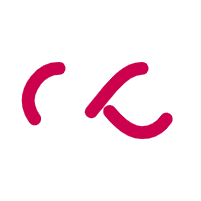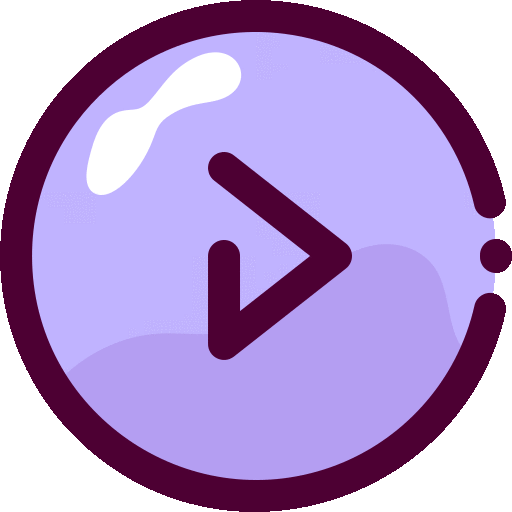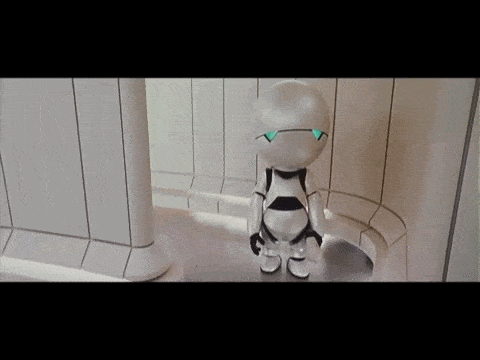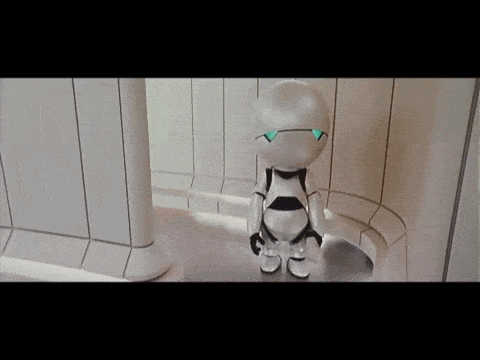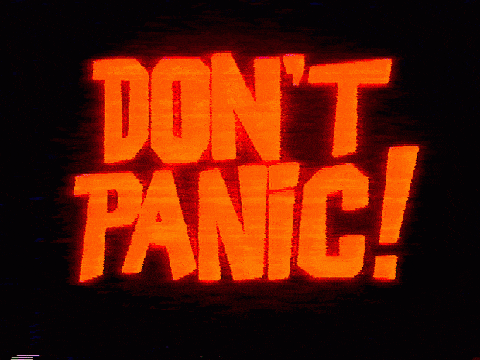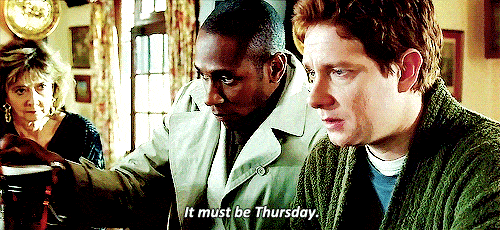Gotchas: A fresh copy needs to be downloaded to play a gif from the beginning. There is no loading mechanism which could be trouble for larger gifs. Any caching strategies are bypassed. This will be fixed in a future release.
How to use
Start by adding the gif: protocol to inline code in your markdown files. Specify the name and extension of the gif you want to embed. You have already done the heavy lifting by configuring the plugin to grab images from a source directory and copy them to the public destination directory.
Customize
You can customize your embedded gif by providing an id, class, and a caption in no particular order.
The embedded container will be assigned the element ID and/or class name when set. The caption will appear below the image.
Caption
`gif:dolphin.gif:caption=So long and thanks for all the fish`
Class
`gif:marvin.gif:class=grayscale`
Below is a snipped of the class I defined that will make the embedded images grayscale.
.grayscale {
filter: grayscale(1);
}
Error handling
If you have a typo in your image name or the image is missing from the public directory, then a placeholder image will display.
`gif:look-away.gif`
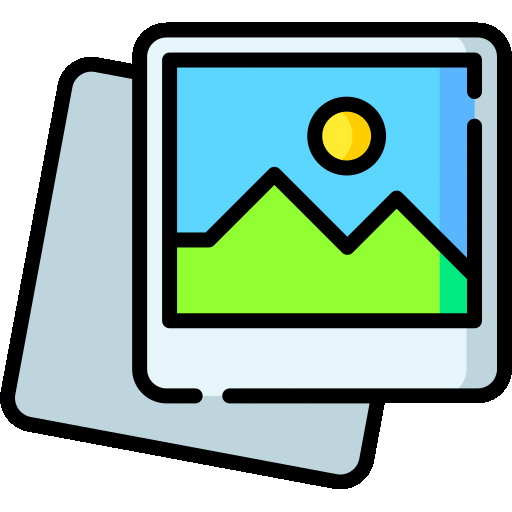
You need to supply a placeholder image. If you don't want this feature enabled you can override it with the styles.
Oh for the love of gifs!
GraphQL source nodes
You can access your images using graphql queries. The schema looks like this:
useStaticQuery(
graphql`
query {
allInteractiveGif {
edges {
node {
absolutePath
base64
height
relativePath
sourcePath
stillRelativePath
width
}
}
}
}
`
)
These images are loaded using base64 from GraphQL and using the relative paths the image names are displayed for reference.